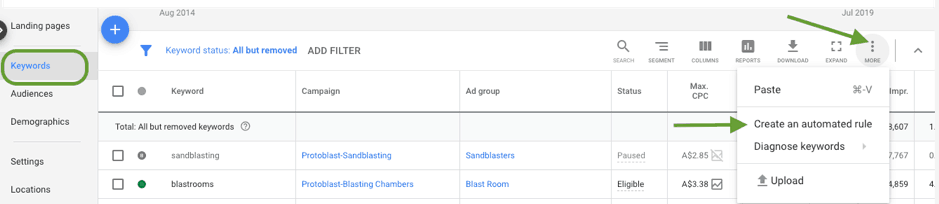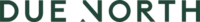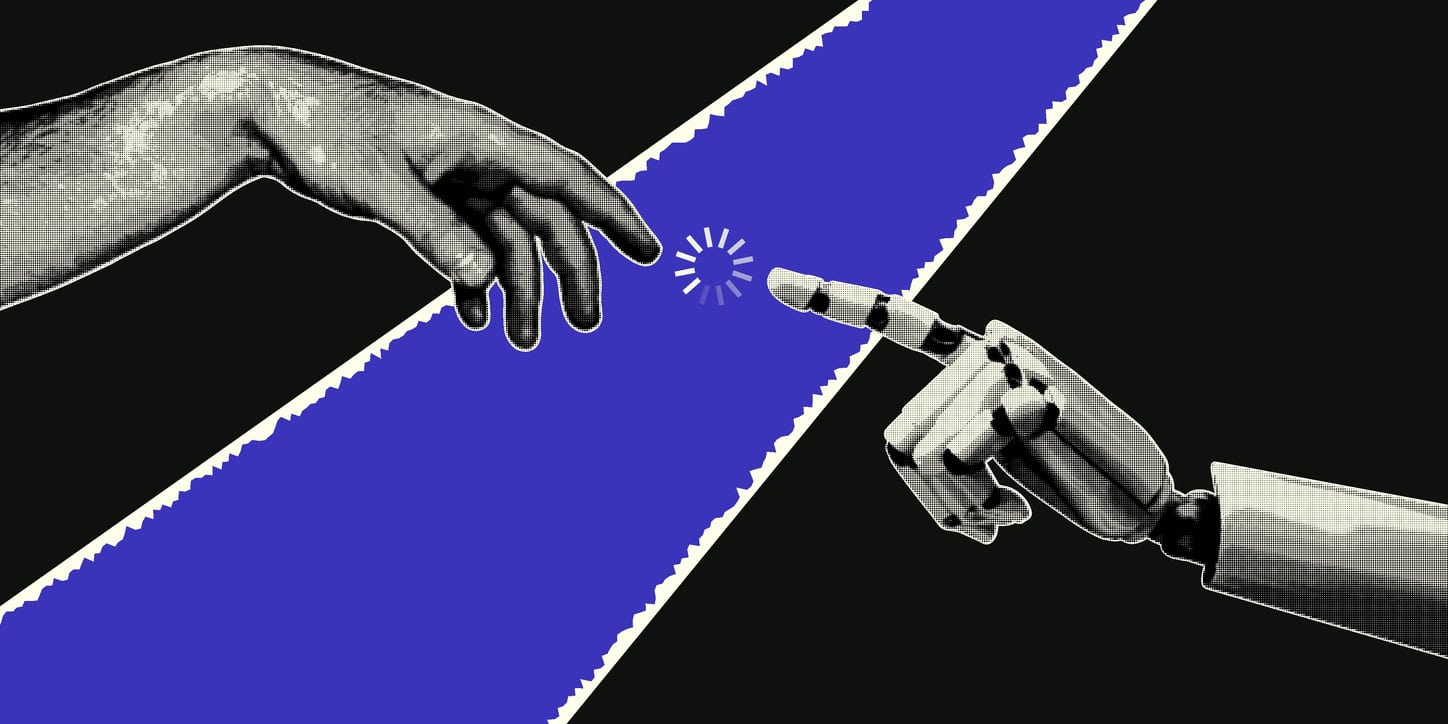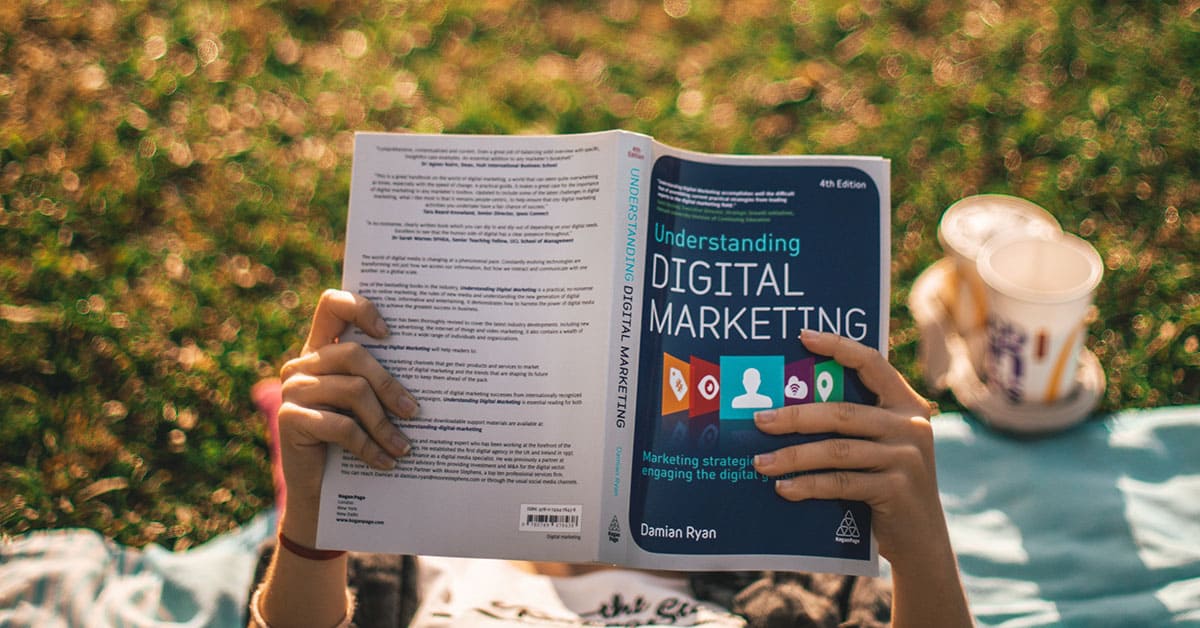If you don’t know your Google Ads Quality Score – you could be blowing your budget.
When it comes to Google Ads, your Quality Score is important. It is an estimate of the quality of your ads, keywords, and landing pages – the three most important metrics for google to rank your ads. Your Quality Score is assigned in the form of a numerical value between 1 and 10 to each keyword in the account.
The lower the score, more you pay per click. The higher the score, the less you pay per click.
So what affects your Quality Score?
These are the three factors that impact Quality Score directly:
- Expected Click-Through Rate (CTR): The likelihood that your ad will be clicked (A prediction based on keyword’s historical performance)
- Ad relevance: How closely your ad matches the intent behind a user’s search
- Landing page relevance: How relevant, transparent and easy-to-navigate your page is for users
Each of these components is given a status of below average, average, or above average at the keyword level in the account. There’s also historical data available for each of these components.
While Quality Score column is always the current quality score, the historical Quality Score is the last known score for that particular reporting period. Looking at these two parameters side by side can help you understand and evaluate the performance after certain targeted changes are made.
For instance, you can see below the changes in Quality Score after revamping the website in an account. Note the dramatic change in the Quality Score (current) Vs Hist. Quality Score (previous period) when ads ran with the older version of the website.
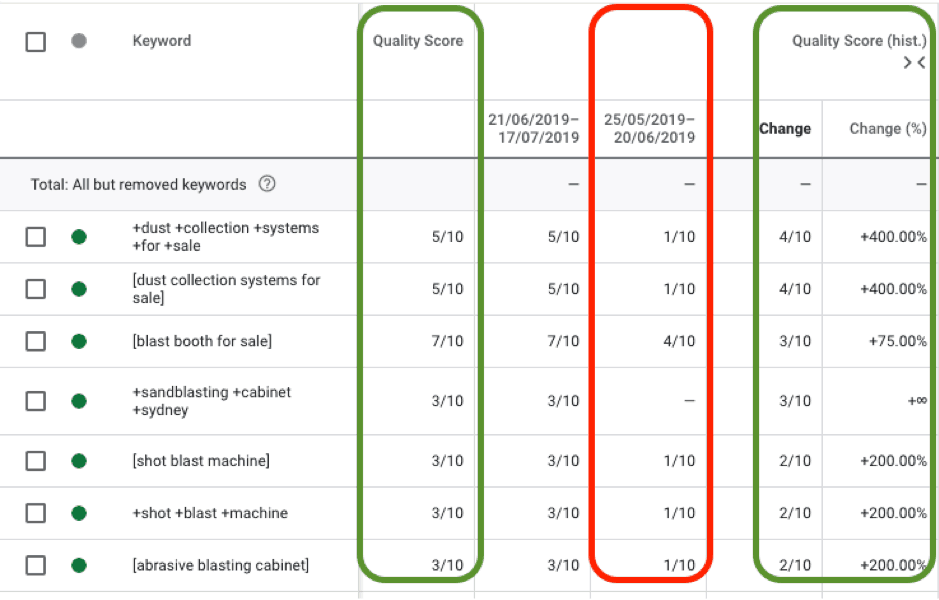
If you see your results as being ‘Above average’ and ‘Average’ status for Expected CTR, Ad relevance, and Landing page experience, that indicates there are no major problems with the respective parameters.
For ‘Below average,’ you will want to consider optimising the targeted Quality Score component. More than two ‘Below average’ usually pulls down the Quality Score for that keyword below 5 or 4.
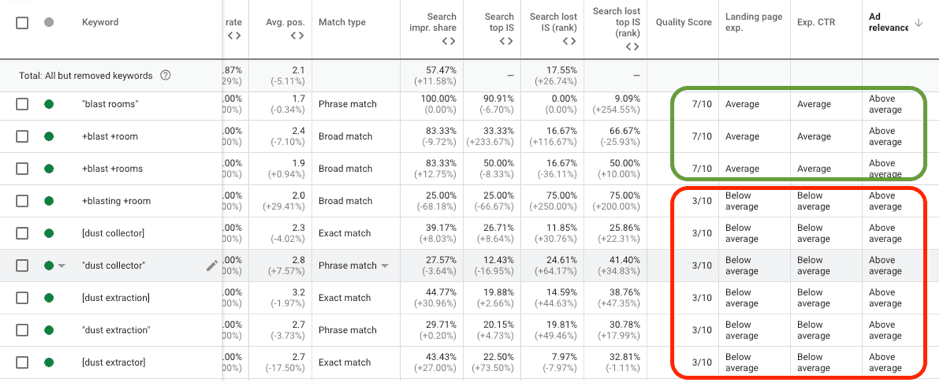
Click-Through Rate (CTR)
CTR impacts the Quality Score most and is relative to each keyword, history of that keyword, and the current competition level. It is entirely possible for a keyword with a 3% CTR to have 8/10 quality score, while a keyword with a 10% CTR could have a 4/10 quality score.
Pointers for improving CTR and Ad relevance
- Restructure ad groups to improve keyword to ad relevance.
If you have more keywords in an ad group, you are more likely to dilute the message between the keyword and the ad. This leads to lower CTR, and as a result lower Quality Scores.
Separate low-Quality Score keywords and rewrite ad text so that it’s more closely related to the keyword.
- Use keyword insertion to make ads even more relevant to users’ search query.
- Use Single Keyword Ad Groups (SKAG) where each ad group is set to have only one keyword, with three different match types; Exact, Phrase, and BMM. The ads should be specific to that keyword. This helps improve CTR as well as ad relevance.
- Monitor search terms to keyword ratio too from SQA (Search Query Analysis) report. If one keyword is getting triggered on 50 relevant search terms, it’s a clear indication that more relevant keywords are needed along with correlated ad text.
- Using Long-Tail keywords where appropriate helps with CTR. More words per keyword help narrow down exactly what people are looking for. The long phrase match keyword below was added after analysing SQA of a broad keyword. The result is very high CTR and Quality Score.
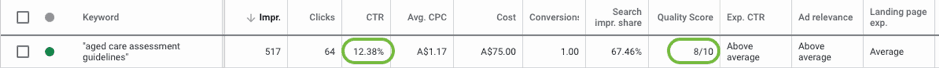
- Geographic specificity in ad text, keywords, and landing page also help improve CTR as well as conversions.
- For a new account/campaign/keyword, bidding competitively in the beginning is also important to get high impression share as it helps in accumulating good history. As the keyword stabilises, and quality score improves, you can gradually bring down the bid to match your ROI targets.
Pointers for Improving Landing Page Experience
This component of Quality Score is highly subjective, but important nonetheless. Assessing landing pages can be challenging, as most of it depends on user experience.
A few concrete numbers such as bounce rate in Google Analytics can give insights into performance of low-Quality Score keywords. Higher bounce rate may either mean you need to find a different landing page or that the page needs to be optimised to better highlight the specific product/service offering.
A few things to keep in mind while optimising the landing page:
- Is the landing page highly relevant to the ad group/keyword that’s bringing the visitor?
- Is the content original and unique? Does it have enough direct information about the product/service that’s being promoted in that particular ad group?
- Is there enough information to build trust with the visitor (links to about us, contact us sections, etc?)
- Is the landing page easy to navigate and convert?
- Can Google bot crawl the text easily?
- Does it have clear purpose with call to action phrases etc?
A Few Facts and Broader List of Factors that can Impact Quality Score Indirectly
Device Performance: The performance can be different on different devices. You get different Quality Scores for different types of devices. The Quality Scores on different devices do not affect each other.
Keyword match type: The Quality Score at the keyword level is based solely on the search term that exact matches your keyword i.e. it is calculated only when the search query is identical to the keyword. In short, keyword match type doesn’t matter, the search term match type does.
Negatives: Adding negatives doesn’t help directly in improving Quality Score. There is however an indirect benefit of better CTR and therefore better Quality Score.
Keyword and Account History:
- For a brand-new advertiser with no history, Google takes the historic performance of certain keywords you’re bidding on into consideration
- For an existing account, along with the above, your account’s historical CTR is also considered
- However, historical performance is a bigger factor in the beginning than when you’ve already accumulated impressions and performance data.
Loose Ad group / Keyword Theming and Impact of Reorganising on Quality Score:
Again, account structure doesn’t affect the keyword level Quality Score directly. But there’s certainly an indirect impact. Tightly themed ad groups are more likely to have better keyword / ad text / landing page correlation. The geographic targeting may be more specific. All this adds up to better Quality Score.
Should you be worried about moving a good Quality Score keyword to a new ad group for better account management?
Moving keywords doesn’t affect the quality score as long as the user experience remains the same i.e the ad text and landing page experience is same. There may be temporary setback, but Quality Score bounces back to its historical numbers once the system acclimatises the keyword in its new place. Make sure to retain the same combination of ad text and keyword when moving a good Quality Score keyword.
Your Display URL’s Past CTR: How often you received clicks with your display URL is also a factor in calculating Quality Score.
Geographic Performance: How successful your account has been in the regions you’re targeting. The geographic breakdown of numbers isn’t available from within the account. But the correlation becomes obvious when you split campaigns by locations. This is because the ad performance and keyword competition are different for different countries, states, even cities.
Receive notification for keywords below a certain Quality Score threshold so appropriate steps can be taken.
To monitor Quality Score from MCC, set an Automated Rule under the Bulk Actions section:
- Select Automated Rules under Bulk Actions
- Select ‘+’ to add the rule
- Select ‘Keyword rules’
- Select ‘Send email’ as a type of rule to receive notification
- Select list of accounts to be monitored
- Add ‘Condition’ under which to receive notification. For instance, Quality Score < 4
- Define the frequency to run the rule and receive notification. For instance, weekly
- Name and save the rule
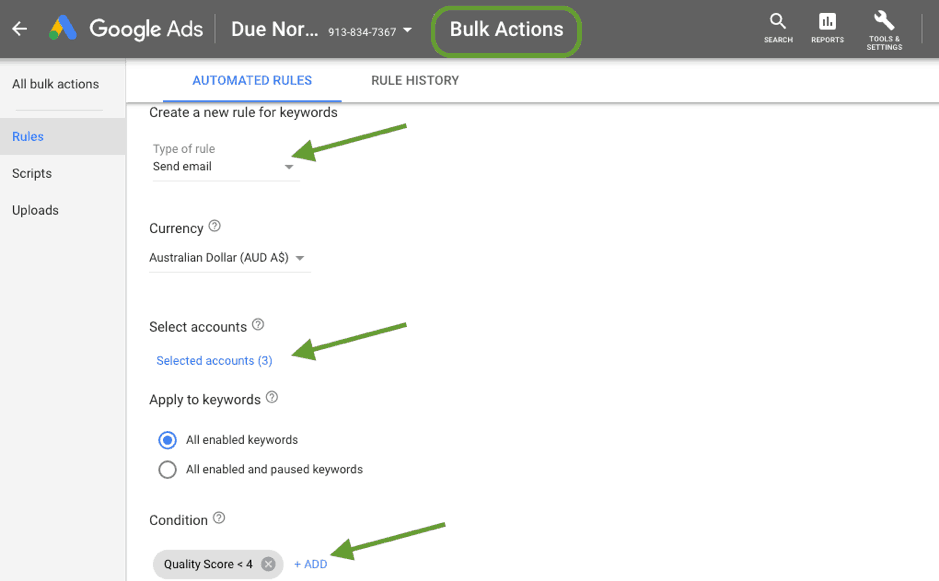
To monitor the Quality Score from within the child account, Quality Score notification can be set at the keyword level.
- In the ‘Search Keyword’ section, select ‘More’ above keyword table. Select ‘Created an automated rule’ and follow same process as above.