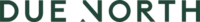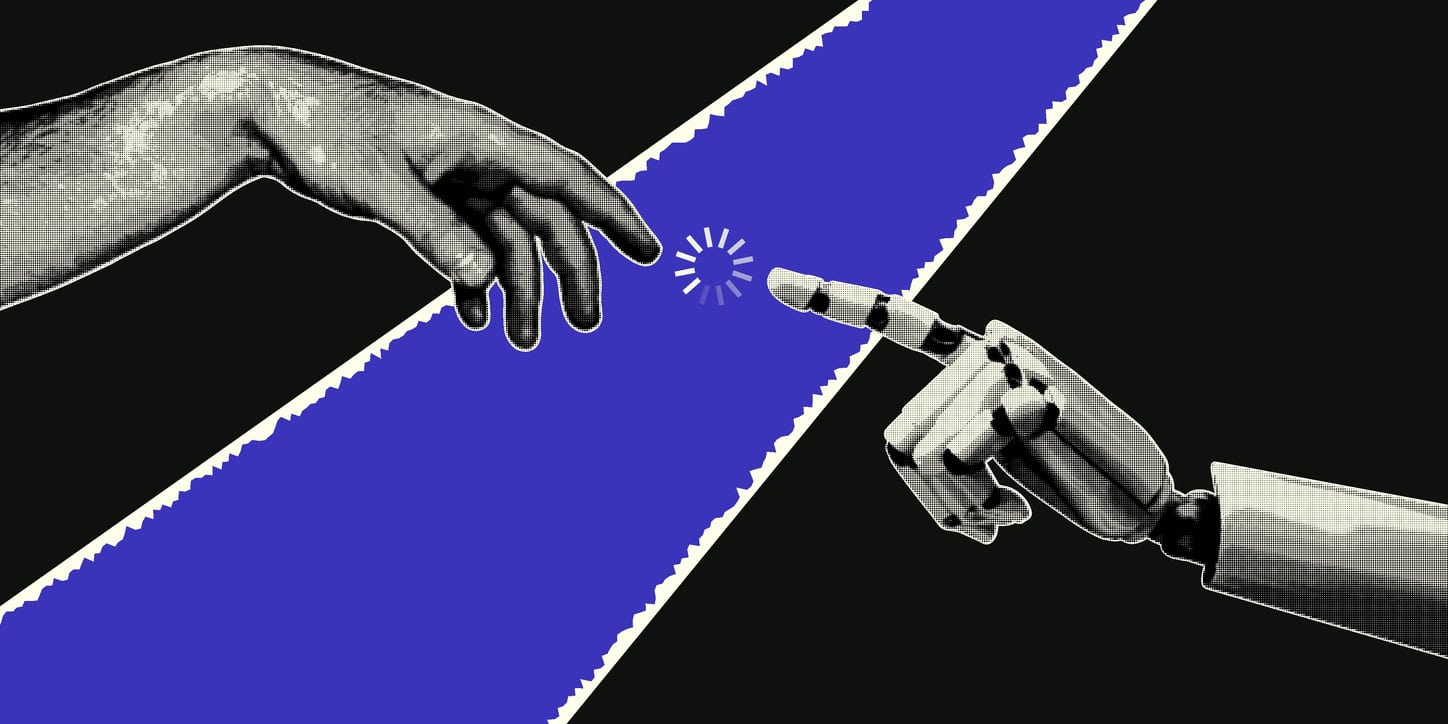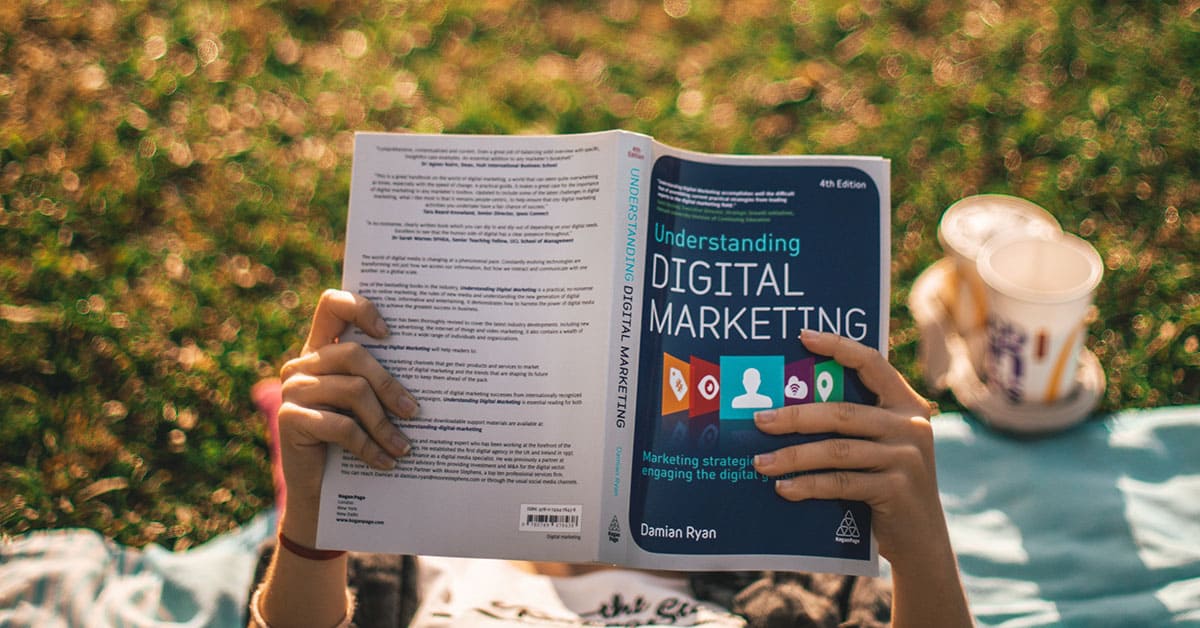Optimising your personal profile can boost the visibility of your company and its content in search results – both on and off the network.
1. Your name and information
- Make sure to use the name you introduce yourself by — if your name is Benjamin but you go by Ben, you can use Ben — so that your new contacts can easily find you when they go to connect later.
- Complete your contact information and add your city into your profile.
- Make sure the email address is the one you often check; this is vital to ensure receipt of connection requests and messages.
2. Profile and background pictures
- Use a high-quality, appropriate and professional headshot, preferably 400 by 400 pixels, that portrays your personality while remaining true to your industry.
- Choose a high-quality background picture that conveys something meaningful about you, your company or your industry. The optimal size for your background image should be 1584 by 396 pixels.
3. Headline and summary
- In your headline, describe what you do in under 120 characters. A headline that’s engaging and to-the-point is crucial. Be original and creative, yet also clear and informative. Include relevant industry keywords. That will make you easier to find when people are searching for professionals in your field.
- The summary section allows you to add images, videos, documents and links, so add relevant pieces that show off your finest work. In your summary you have a chance to answer the question of why someone would want to work with you, so make sure to demonstrate what sets you apart. Keep your summary brief and interesting.
- Revisit and revise these regularly to make sure they’re accurate and timely.
4. Experience
- Here’s your chance to show off your expertise. Include (relevant) impressive work examples.
- Don’t list all your previous jobs—unless they’re relevant. Instead, focus on the workplaces and experiences that paint your professional credentials in a positive light.
5. Education
- Including your education section not only reassures potential clients of your background and work ethic, but it also has the potential to provide a common thread to new connections.
6. Skills & Endorsements
- Add whatever notable skills or abilities you have, and ask your friends and colleagues to endorse you. Keep in mind: More is not more when it comes to LinkedIn Skills. It’s better to list fewer skills (and gain endorsements on those) than to list a wide array of unendorsed skills.
7. Recommendations
- LinkedIn recommendations are becoming more and more popular and important.
- Substantive, descriptive recommendations from former or current colleagues/contacts are perhaps the most persuasive piece of content you can have on your LinkedIn profile.
- Write recommendations for others freely, and be bold about asking for friends to return the favour.
8. Accomplishments
- The accomplishments section allows you to include a wide variety of details.
- Do you have any relevant certifications? Don’t be shy about posting them.
9. Interests
- Showcase volunteer or charitable interests.
- Join industry-centric groups.
10. Profile URL
- In the upper-right corner of your profile, you’ll see “Edit public profile and URL.” Click it. This is a chance to tighten and personalise your URL, which will make you easier to find through search engines. Best practice is to use your name. If you have a common name and it’s already in use, you can still use your own name and control the rest of the URL, by for example inserting “john-snow-king-of-north” instead of just “john-snow”.
11. Build a Network
- Now it’s time to start making connections!