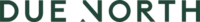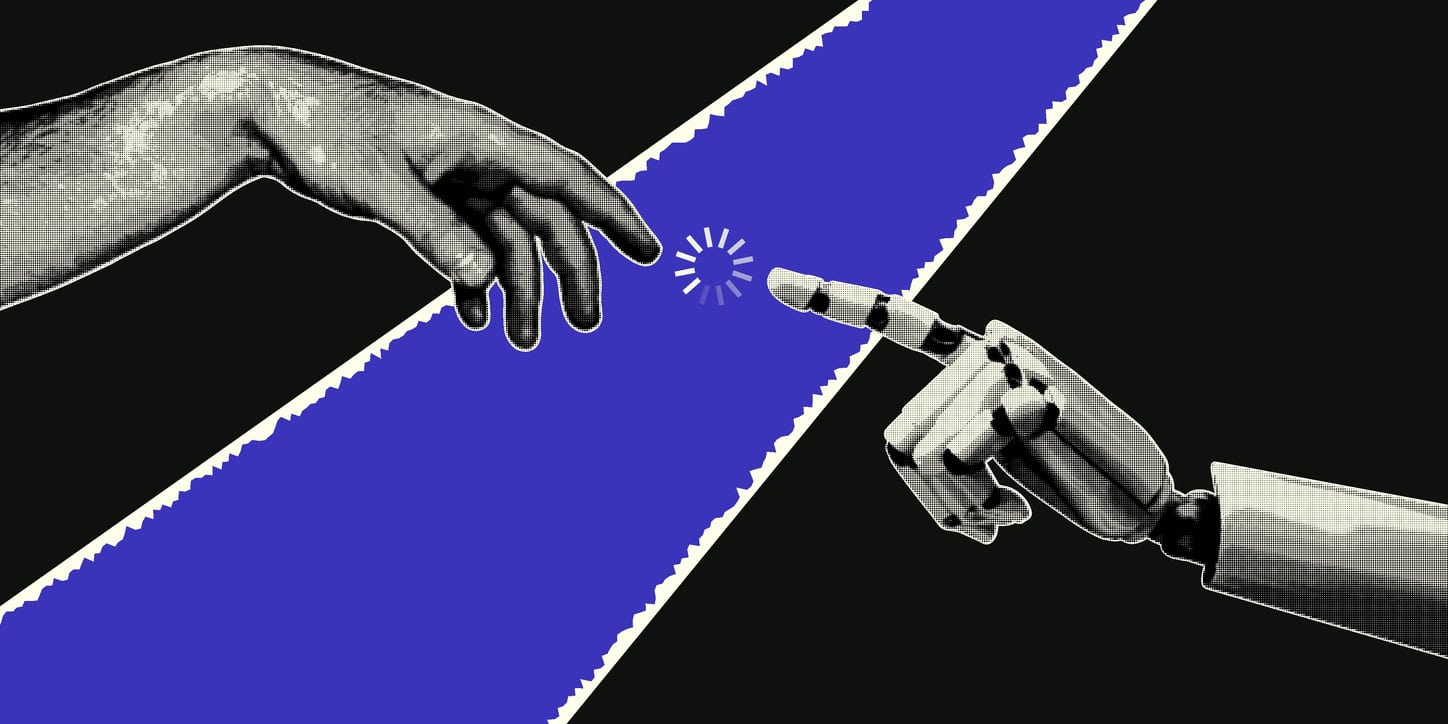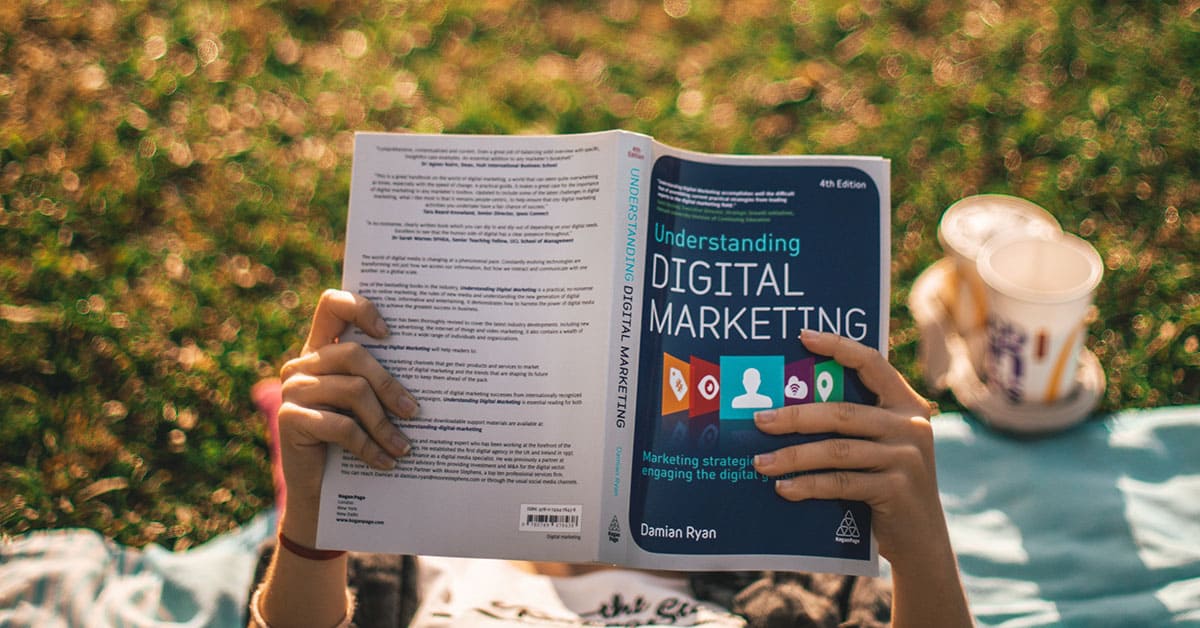It’s time people to take control of your Google Ads spend! In these trying times, it’s vital that we watch every penny we spend, that we squeeze every last ounce of return out of every dollar spent. To achieve that we need to focus on those keywords that are driving low cost per conversion, and cut back on those that are costly.
These are trying times..
We find ourselves in the most trying times in recent human history, and it’s vital that we help each other to make the most of this rather unfortunate situation. For many, business survival is going to require cutting costs and maximising return on resources, and that is exactly what this article is about.
Cut costs and increase return on resources
For many of us Google Ads has become a necessary evil in driving new business, and for those that have been in it for a while, would have seen costs go up and up and up over time. We’ll it’s time to bring that era to a close and for them to come down and down and down…
Slash your Google Ads costs without affecting conversions
That’s right, in this article we focus on how you can reduce your Google Ads costs by 20, 30 and even 40% without affecting the conversions/leads/revenue you get.
Quick wins you can implement today
We’ve outlined below the top 5 ways you can cut your Google Ads costs whilst actually increasing conversions:
- Take control of bids
- More budget to better keywords, less budget to worse
- Manage by cost per conversion and improve that metric
- Negative the begeezus out of your campaign
- Focus! Less is actually more
1. Google Ads Bid Optimisation: Take control of your bids
Controlling bids is the first, quickest and most important step in cutting Google Ads costs. It allows you to manually control what you are prepared to pay for each click in your campaign. But it’s not as simple as just cutting the bids, you need to know what rules to use to cut bids (and equally to increase bids). There is a big balancing act of:
- Maximise conversions with best bid management
- Minimise cost per click to maintain visitor numbers that convert
Unfortunately, it’s a pretty complex arena that takes into account a few factors, but the simplest metric to use IMHO is:
Impression (Top) % which according to Google is: the percentage of your ad impressions that are shown anywhere above the organic search results. (https://support.google.com/google-ads/answer/7501826?hl=en-AU)
So ultimately this tells us how often your add is showing above the organic search results. So the aim is:
- You want appear here more times than not
- But you don’t want to be 100% as this means you are paying too much, more than any of your competitors and not maximising your budget, thus lowering returns.
Now every campaign is different and there are various factors, but we’ve found a target – an average of 80% is a good starting point. So the bid management rules now become:
- If keywords are below 80%, we want to increase bids
- If keywords are above 80% we want to decrease bids
And then we want to take it that next step further, and how far you are away from this 80% depends on how drastic you cut the bids by. An example might be:
| Impr (Top %) | Cut bids or increase | % |
| 95%+ | Cut | Decrease bids by 7.5% |
| 90-95% | Cut | Decrease bids by 5% |
| 85-90% | Cut | Decrease bids by 2.5% |
| 75 – 85% | Hold | Nothing |
| 70-75% | Increase | Increase bids by 2.5% |
| 60-70% | Increase | Increase bids by 5% |
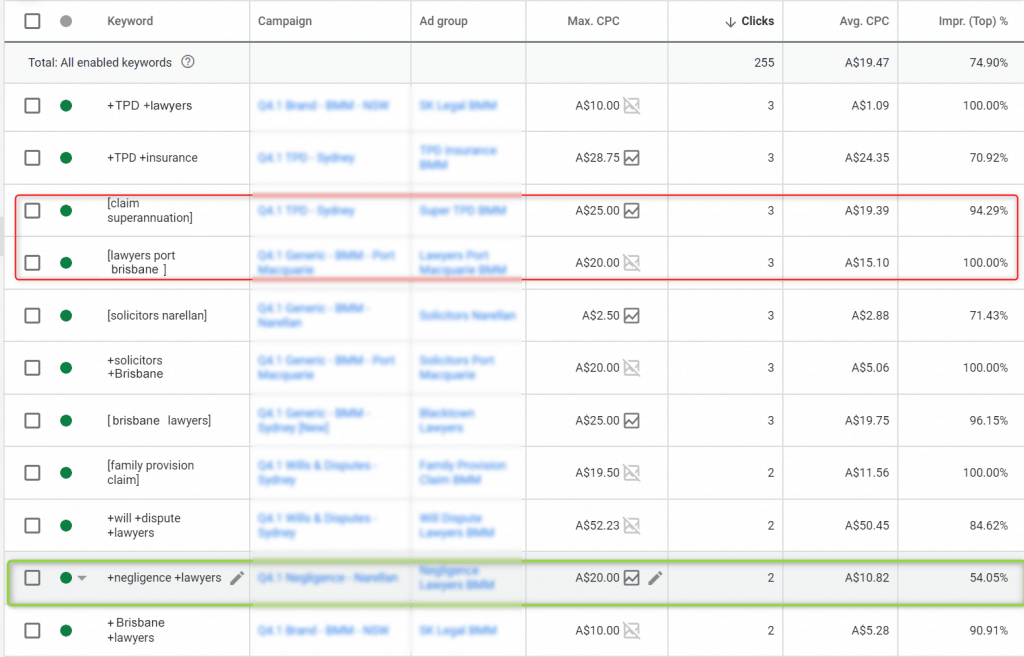
In this example:
- Quite a few keywords to cut bids on as highlighted in red
- Some to increase bids highlighted in green
Note: want to take into account how well the keyword is converting – i.e. if it is converting quite cheaply in cost per conversion, go easy on the cuts, if it’s not converting at all, be more aggressive on the cuts
Special note: Stop using automated bidding!!!
If there is anything you take away from this article, you shouldn’t be using automated bidding. Apart from the fact that, after 15 years of running campaigns, we’ve never seen it perform as well as manual bidding, it is actually illogical to be using auto bidding.
Google Ads in an auction system with 8-10+ competitors. If majority of campaigns are set to auto bid, company 1 will increase bids automatically to beat company 2, company 3 will automatically increase bids to beat company 2, company 4 will automatically increase bids to beat company 2…..can you see where this is going?
And guess who wins out of this? Certainly not company 1…..Mr Google – he is the one who wins out of this.
2. Google Ads Budget Management: More budget to better keywords, less budget to worse
The next step to cutting costs and getting more conversions is around budget management. This is all about how do you allocate more budget to those parts of the campaign that are converting better and take it away from those that aren’t. Here is a great example:
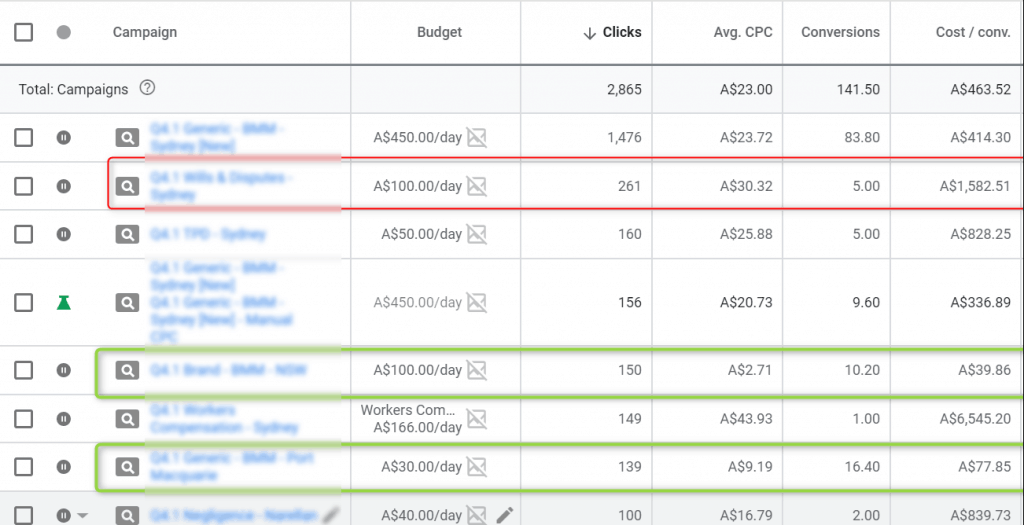
Tasks:
- Assign more money to campaigns that are converting cheaper (green highlights above)
- Cut budget from those parts of campaign that aren’t converting well (red highlight above)
Hint: Set a cost per conversion target that you are happy with, so that if you got as many leads as you could at this cost per conversion, you’d be a happy camper. Then manage your campaigns so that it drives those results.
3. Manage by cost per conversion and improve
The next step in slashing costs and increasing conversions is to manage the campaign better around cost per conversion and how we each week bring down that cost per conversion. Once again this means focusing on keywords that are a cheaper cost per conversion. Let’s get more of those (assign more budget and increase bids), and let’s cut costs on those that are expensive.
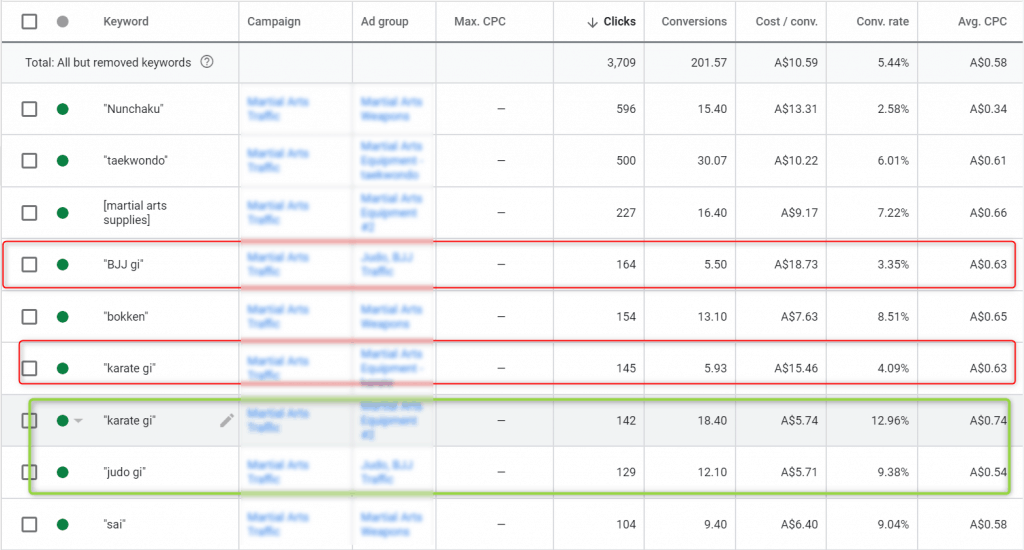
Tasks:
- Cut bids on those high cost per converting keywords that are highlighted in red above
- Assign more budget to those keywords that are converting at a lower cost per conversion
4. Negative the begeezus out of your campaign
Search Query Analysis is your best friend! We want to spend a little bit of time actually going through what people type into the search box, what google shows your ads for, and we want to stop your ads showing for search terms that aren’t relevant.
So here is an example from our own Google Ads campaigns:
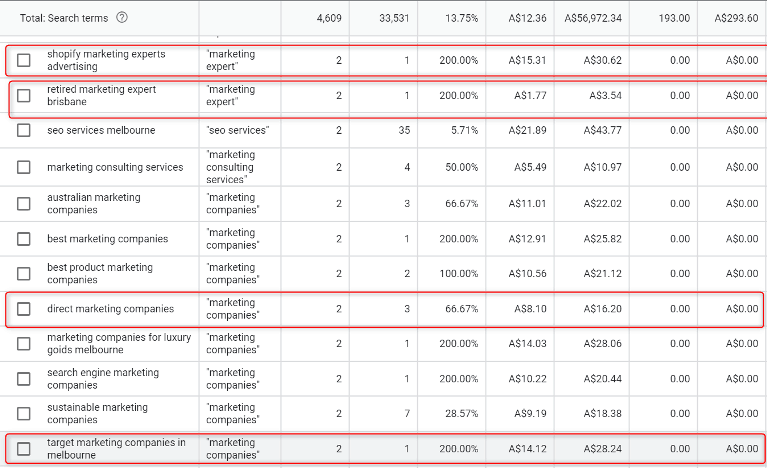
$70 saved for 3 minutes of work!
You can see we’ve highlight in red, keywords that just aren’t relevant to us, there that we would negate out. This will save us lots of $$$$ over the long term (and short term).
Tip: You can typically cut 10% in costs just by doing this process!
5. Focus! Less is actually more
Don’t try and be all things to all people. Like all the best things in life, you want to focus on the things that really matter, that drive the best return for your business:
- What product/service are most profitable for you
- What do you have a competitive advantage in
- What is going to make the biggest dint to the bottom line
- What can we deliver for the lowest costs and hence highest margins
- What areas of the business do we have the most capacity in
Stop trying to be all things to all people
And only run Google Ads on those products/service that you can win on
Complimentary Google Ads cost slashing session!
We’re here to help! And would love to be able to take you through your Google Ads campaign (remotely via hangout) and show you a few pointers that will cut costs.