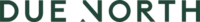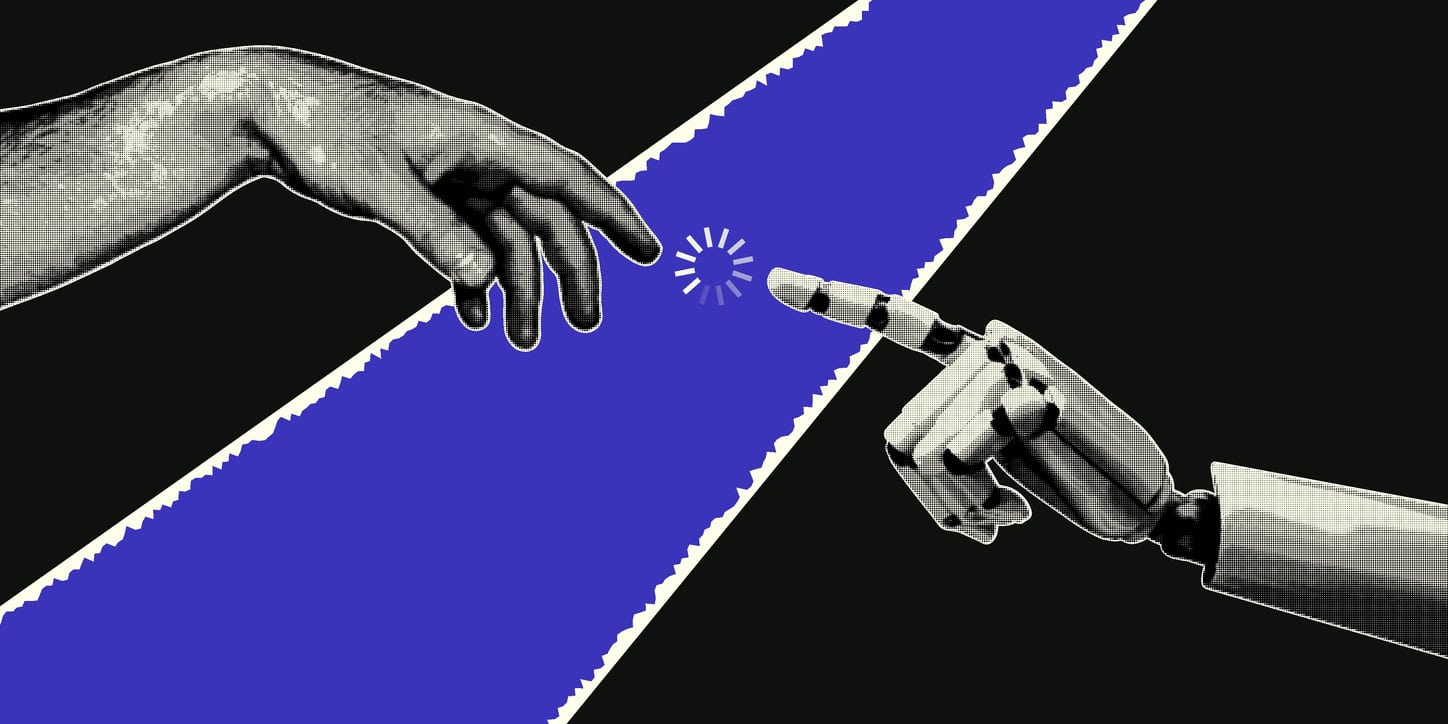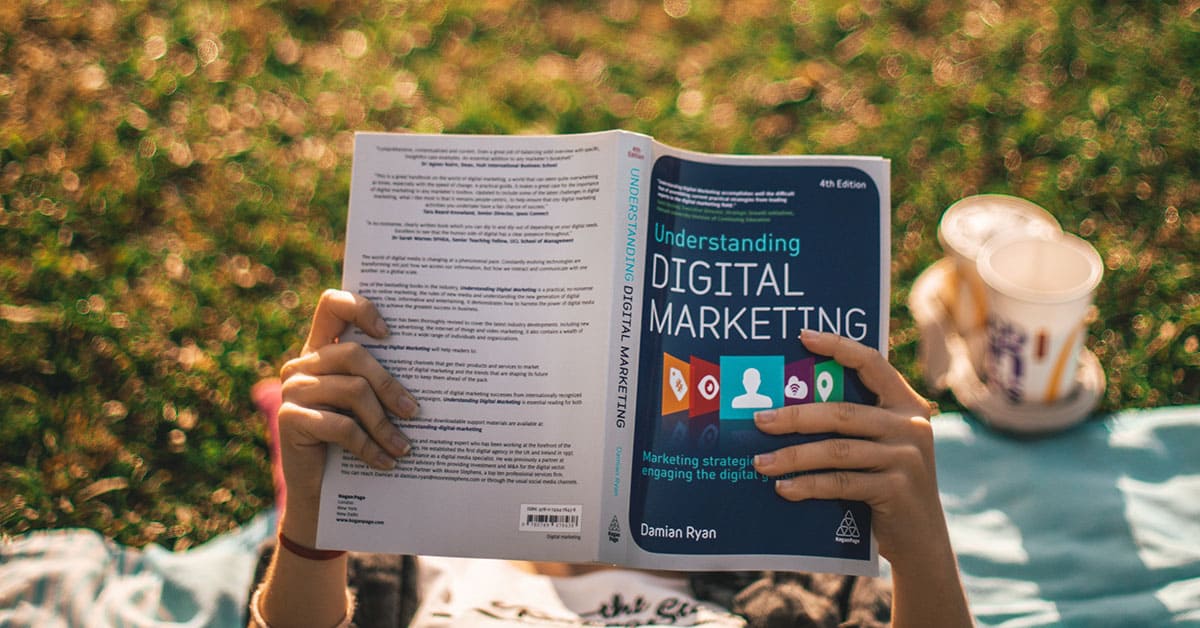Google Ads offer an incredible opportunity to boost your online presence and drive conversions. However, they can also be one of the biggest money pits if you don’t know what you’re doing and how to use them effectively. The key to Google Ads success lies in your ability to effectively track, report, and optimise your campaigns.
Today, we want to help you harness the power of Google Ad Analytics for results so you’re not sinking money into a fruitless venture.
Remember it’s all about the money
Your outcomes are your revenue. The factors you want to take into consideration are:
- Your sales/revenue that you generate from your website / digital assets
- Leads/enquiries and online sales that come into your business
- Strategies to push visitors into your store for retail
- Your sales process to convert phone leads/walk-ins
- Strategies to build your database (e.g. enquiries, sales, email sign-ups)
Your database is a really valuable long-term asset to your business, so while we want to be tracking and measuring how we’re building that, we also want to be maximising the database through lead nurture and ongoing sales.
Tracking required & integrated with Google Analytics
Google Analytics helps make tracking your campaigns easier with a range of integrated trackers including:
- E-commerce tracking
- Inbound phone tracking
- Online forms completed
Make the most of these integrated systems to keep track of your campaigns and measure results.
Integrate systems
Alongside the automatically integrated systems, it’s important to integrate other tools with your Google Ads to streamline your processes. This can include:
- Integrating Google Ads with your website to pass keyword data through
- Website integrating with your CRM/POS
- Google Analytics integrated to analyse marketing data and leads
Now it’s time to report!
Now that you can track your results effectively and with ease it’s important to keep regular and updated reports of the results. This will help you keep track of what’s working and what needs to be improved.
Complete:
- Weekly high-level reports that show visitor numbers by source, online enquiries, inbound phone enquiries, revenue etc.
- Detailed monthly reports that go into the detail of what’s working and what’s not working
Make it profitable
Metrics help put the numbers behind the campaigns. It allows you to identify the financial return you need, and how you are going to manage these campaigns financially. You want to make sure that it is a profitable campaign each and every time and set the margins that we need to do this.
How to get more leads/sales
Working with a $50 cost per lead: any part of the campaign that’s converting at more than $50 we need to start cutting back the costs or improve the conversion rates.
Similarly, if it’s converting at $20 per lead, we want more of them. Man, we’ll take as many as we can, so let’s maximise that component of the budget by putting it in its own campaign so that once again we can then manage the budget to that.
This theory should also be applied to cost per visitor by increasing and decreasing bids.
Leverage tracking and reporting to optimise your Google Ads
In conclusion, effective Google Ad Analytics tracking, reporting, and optimisation are the cornerstones of successful digital advertising campaigns. By leveraging these strategies, you can build Google Ads campaigns that provide steady conversions and results, rather than sinking money and time into an underperforming venture. With these tips, your Google Ads campaign will not only attract potential customers but also deliver profitable results.